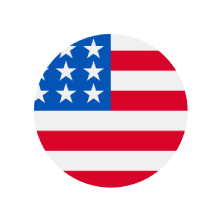- June 3, 2025
- by NCS Global
- 8mins read
Accounts payable (AP) is one of the last finance functions to embrace full automation, with only 9% of departments are fully automated today. This is rapidly evolving, with two-thirds of finance leaders anticipating their AP processes will be fully automated by 2025. Leveraging new technologies like artificial intelligence (AI), businesses are now automating accounts payable to reduce manual workloads and accelerate the accounts payable automation process.
Effective cash flow management is critical, yet manual AP processes can lead to errors and limited financial insights. Implementing personalised accounts payable workflow automation solutions, designed to meet unique business needs, can help companies improve accuracy, strengthen controls, and free up resources for growth initiatives. Partnering with specialists who offer end-to-end vendor payment automation support can ensure a smooth transition and sustainable benefits.
This blog will guide you through proven ways to automate accounts payable, showcasing how an automated accounts payable process can transform your finance operations. Find out how embracing automation empowers your business to operate smarter, faster, and more reliably.
What Is Accounts Payable?
Accounts payable represents the outstanding debts or expenses that a business owes to its creditors. These obligations generally fall into three main categories:
- Travel Expenses: These includes costs like airline tickets, car rentals, and hotel accommodations, all coordinated through the AP team.
- Supplier and Vendor Obligations: Payments made for goods and services, ranging from raw materials to utilities and leases approved either beforehand or after purchase.
- Operational and Internal Expenses: Smaller business costs, often covered by petty cash, covering essentials like office supplies or team meals.
A strategic accounts payable function goes beyond processing invoices. It actively manages cash flow by identifying cost-saving opportunities. Leveraging early payment discounts and monitoring due dates helps avoid late fees and unnecessary expenses, while timely payments strengthen vital vendor relationships.
This is particularly important for SMEs and niche-market businesses that depend on manual AP processes or outdated ERP systems. With a limited number of specialised suppliers, maintaining smooth, conflict-free partnerships is essential for sustained success.
What Is the Accounts Payable Process
The accounts payable process involves managing a company’s short-term debts and ensuring the accuracy and timeliness of outbound payments, especially in B2B transactions. Typically, finance teams follow a series of key steps to maintain control and efficiency:
- Create Purchase Order (PO):
The business initiates a purchase by generating an internal PO detailing the requested goods or services. - Record PO:
The accounts payable team records the PO, including order quantities, service descriptions, and delivery timelines. - Create Receiving Receipt:
The receiving department verifies that delivered items match the PO in quality and quantity. - Receive Vendor Invoice:
The vendor sends an invoice outlining costs, quantities, and total price. - Review and Match Invoice:
A three-way match is conducted between the purchase order, vendor invoice, and receiving receipt to ensure accuracy before releasing payment. - Approve Invoice:
Relevant employees authorise the invoice for payment. - Capture Invoice:
Details are entered into the company’s general ledger (GL), including vendor info, itemised costs, and GL codes. - Invoice Payment:
The AP team finalises the process by executing payments electronically or via check.
While many companies still rely on manual AP processes, this approach can increase the risk of errors, fraud, and delays in payment processing. That’s why an accounts payable automation process has become essential for businesses aiming to improve accuracy and efficiency. By automating accounts payable workflows, organisations can reduce manual effort, speed up invoice processing, and enhance financial controls.
Businesses managing large volumes of payables benefit greatly from vendor payment automation, which streamlines invoice management and accelerates payments.
What Is Automating Accounts Payable
A McKinsey Global Survey reveals that just 31% of businesses have fully automated their accounts payable process in at least one function—highlighting that the majority still depend on manual methods.
With remote work becoming more common and fewer on-site offices, traditional accounting departments are evolving. Automating accounts payable uses digital invoicing and workflow tools to streamline the procure-to-pay cycle, reducing errors and accelerating payment processing.
Learning how to automate accounts payable is key for businesses aiming to modernise their financial operations and ensure seamless business continuity in today’s fast-paced environment.

How to Automate Accounts Payable
Automating accounts payable can be implemented at different stages to cut down on paperwork and improve access for all stakeholders. Here are six essential ways to automate the accounts payable process, each with real-world examples to illustrate their impact:
1. E-invoicing
Replace paper invoices with digital versions using OCR (Optical Character Recognition) technology to reduce errors and improve invoice tracking. This speeds up invoice receipt and ensures that data is accurately captured for faster processing. It also lowers the risk of lost or misplaced invoices and boosts audit readiness.
Example: A mid-sized wholesale business switched to e-invoicing and cut their invoice processing time by 50%, while enhancing data accuracy across their supplier network.
2. Streamline Approvals
Automate invoice approvals using online dashboards and instant notifications to accelerate processing and increase transparency. Approvers can access and take action on invoices from any location, allowing them to review, adjust, or decline invoices without causing delays. Real-time updates keep all stakeholders informed, improving accountability.
Example: A construction company empowered site managers to approve invoices on mobile devices, cutting approval delays from five days down to less than one.
3. Eliminate Manual Data Entry
Leverage AP automation software to automatically capture invoice data, reducing costs and errors. This frees finance teams from repetitive tasks and minimises human mistakes. Data is securely stored in the cloud for easy access and better collaboration.
Example: An Australian logistics company saved over 40 staff hours monthly by using OCR software to auto-capture freight invoice details, significantly reducing billing errors.
4. Enforce Compliance
Integrate business policies and tax rules within the system to flag or reject non-compliant expenses, lowering fraud risks. Automation also helps maintain adherence to regulations and audit standards. Alerts and reports deliver practical insights that help promptly address discrepancies.
Example: A tech startup embedded tax thresholds and approval limits into their AP system, catching 12 non-compliant payments in the first quarter alone and preventing regulatory issues.
5. Automate Coding and Classification
Automatically code and categorise invoices by vendor, department, or expense type, improving accuracy and reporting. This speeds up month-end closing and financial reconciliations. Consistent coding helps with budget tracking and strategic decisions.
Example: A marketing agency automated invoice classification by campaign and client, enabling their finance team to close the books three days faster each month.
6. Automate Matching and Verification
Use OCR to perform the three-way match between purchase orders (PO), invoices, and receipts, ensuring payment accuracy and solid vendor relationships. The system flags discrepancies instantly, preventing overpayments or duplicates. Centralised document storage simplifies audits and compliance checks.
Example: A manufacturing company automated PO matching, reducing invoice disputes by 70% and ensuring payments were only made for approved goods received.
These six strategies together optimise your accounts payable automation process, driving greater efficiency, accuracy, and control across your finance operations.

What Are the Key Benefits of AP Automation?
- Cost Savings
Manual invoice processing costs $16–$22 per invoice.AP automation software can help reduce costs by up to 70%. - Time Efficiency
Automating accounts payable speeds up invoice approvals, enables real-time collaboration, and reduces workloads, freeing teams for strategic tasks. - Error Reduction
Nearly 88% of spreadsheets contain errors. Automated accounts payable processes eliminate manual data entry and reduces accounting mistakes. - Fraud Prevention
65% of companies experienced AP fraud in 2022. Automation provides visibility, detects duplicate or suspicious transactions, and enforces internal controls. - Improved Spend Visibility
Cloud-based systems provide real-time insights into cash flow, vendor payment status, and compliance with company policies.
How to Choose the Right AP Automation Software
Selecting the right AP automation software starts with understanding your current accounts payable workflow. Pinpoint obstacles, repetitive tasks, and process gaps from purchase order creation to payment reconciliation.
Here are key tips:
- Assess Your Process:
Map out your full accounts payable automation process to determine where time is lost and where errors most commonly occur. This step will help you pinpoint which features your business truly needs, such as invoice capture, automated matching, or multi-level approval routing. - Compare Costs Carefully:
Don’t just look at base pricing. Evaluate each platform for transaction limits, integration fees, payment method support, user access, training, and long-term upgrade costs. Platforms like Xero, QuickBooks Online, and Zoho Books are popular with SMEs due to their affordability and transparency, while enterprise-level tools like NetSuite, SAP Concur, or Tipalti offer robust capabilities at a higher cost. - Check for Key Features:
Choose a system that provides user-friendly dashboards, customisable workflows, role-based access, and seamless ERP integration. Tools like MineralTree, Kofax, and AvidXchange are known for their intelligent invoice capture and automated approval features. If you’re looking for OCR and document automation, platforms like Stampli, Yooz, or Hubdoc (often used with Xero) are strong options.
The right system will simplify your accounts payable workflow automation, reduce errors, and improve vendor relationships.
What Are AP Automation Systems?
AP automation systems simplify the accounts payable process by digitising invoice capture, approval workflows, and vendor payments. These tools use OCR and AI to reduce manual work, minimise errors, and speed up processing.
Integrated with your ERP, a modern automated accounts payable system supports full workflow automation, improves cash flow visibility, and enhances compliance, making it easier to manage payables efficiently and at scale.
Final Thoughts
Manual accounts payable processes can hinder your business and lead to costly mistakes. Implementing the right automation solutions is one of the most effective ways to automate accounts payable that enhances workflows, strengthens vendor relationships, and delivers real-time financial insights.
By automating even parts of your AP process, you increase accuracy, free your team to focus on higher-value activities, and set your business up for scalable growth. It’s a strategic step toward building a more agile and future-ready finance function.
Achieving smooth integration and optimal efficiency requires specialised support tailored to your unique automation path. Leveraging proven expertise ensures a seamless transition and unlocks the full benefits of your accounts payable automation.